Replacer>Install
1.sd-webui-segment-anything 확장을 설치.
2.모델 sam_hq_vit_l.pth (또는 기타)를 extensions/sd-webui-segment-anything/models/sam
3.(선택사항) 더 빠른 고용 수정을 위해 lcm-lora-sdv1-5 를 다운로드 하고 이름을 lcm-lora-sdv1-5.safetensors로 바꾸고 models/Lora에 복사.
4. 이확장 프로그램을 설치 sd-webui 버전 1.7.0이상
git checkout 9a20cb2 1.6.x의 경우 마지막 호환 버전은 9a20cb2 (다운그레이드를 하려면 확장 프로그램 디렉터리 내부에서 실행)
5.UI 새로고침
Replacer > Caution > In-Painting Model
| Model | Source |
| epicrealism_pureEvolutionV5-inpainting | https://civitai.com/models/25694?modelVersionId=134361 |
| 인페인팅 모델 필수 | 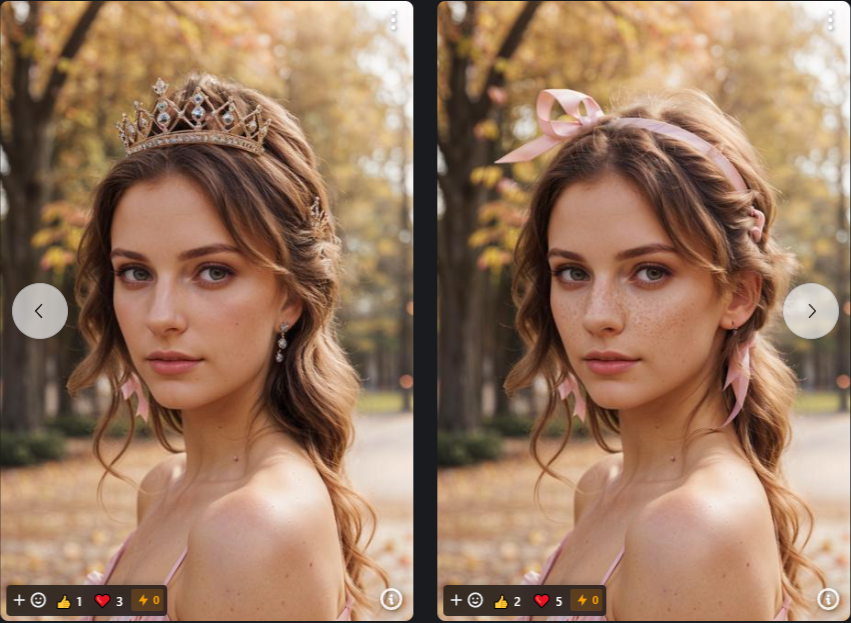 |
Replacer>Seg
처음설치하는 경우 GroundingDINO Inference를 설치할수 있음.
Replacer>Advanced Options

특별히 수정하지 않아도 일반적으로 잘 나온다.
클립디텍팅 부분

어드벤스 옵션들
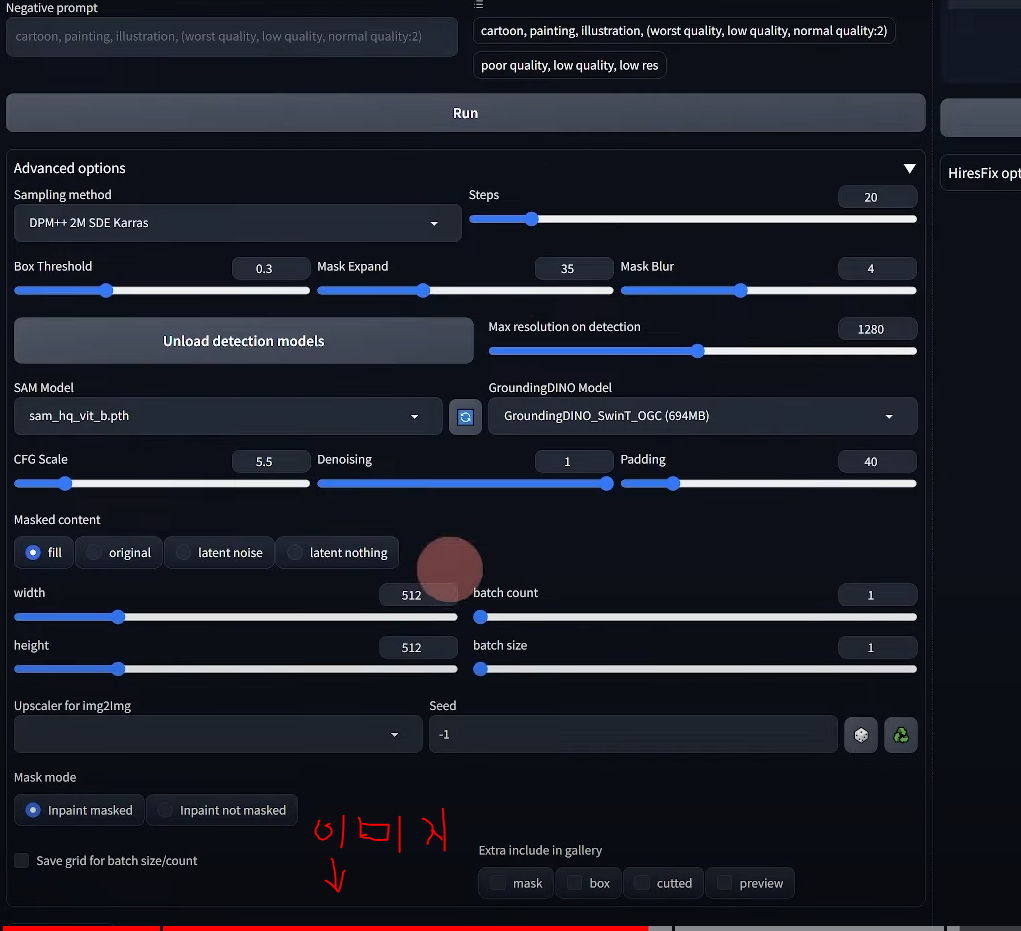
1.이미지를 넣기
2.시드값 고정
3.원하는 스타일을 입력하고 RUN
Take1. 옷을 바꾸기

-SAM이 먼저 영역을 잡고 > 인페인팅 > 영역을 원하는 형태로 변경(여기선 white t-shirt)
중요한건 Stable Diffusion checkpoint에서 사용하고 있는 모델이 인페인팅 모델 이여야 한다.
Take2. 얼굴교체
씨드를 바꾸고
Detection prompt : face
Positive prompt : black woman
Task3. 헤어 교체
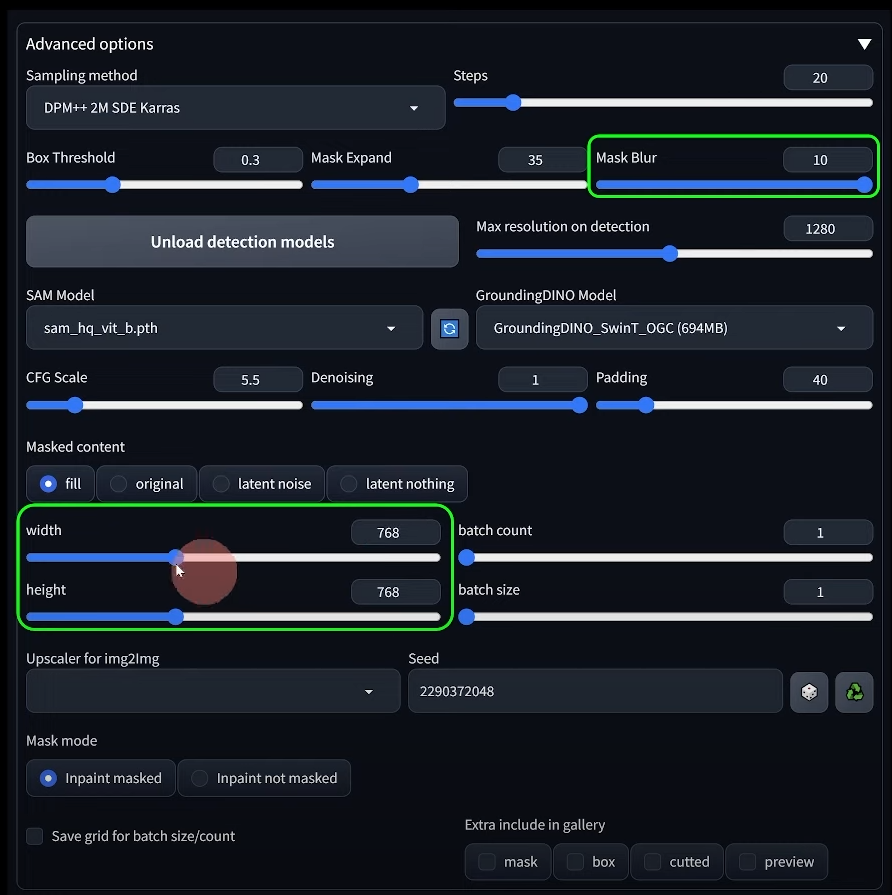
씨드를 바꾸고
Detection prompt : hair
Positive prompt : short curly hair
=>얼굴 부분의 이중으로 나온다던지 지글거림 등 어색한 부분들이 발생할수 있다.
Advence Option을 조정해서 수정이 가능하다.
Mask Blur :10
width : 768
height : 768
한계:
1.배경을 바꾸는 경우 머리카락등에 알파컷등이 발생하여 어색해질수 있음.
2.아래의 그림에서 라운드 티셔츠라고 한다면 V neck 티셔츠가 나올수 있다.
이를 해결하기 위해 프롬프트 조정이 필요하다.
Avoidance prompt : face
Positive prompt : round blue t-shirt
 |
 |
생성된 이미지는 Output/Replacer Tab 이름의 폴더에 저장됨.
'AI > pose with style' 카테고리의 다른 글
| IPADATER PLUS를 활용해 의상을 변경해보자 (0) | 2024.04.17 |
|---|---|
| Diffuse to Choose: Enriching Image Conditioned Inpainting in Latent Diffusion Models for Virtual Try-All (0) | 2024.01.29 |
| ReplaceAnything (0) | 2024.01.14 |
| Moore-AnimateAnyone (0) | 2024.01.14 |
| Outfit Anyone (0) | 2023.12.17 |



댓글